For anyone that wants to hide their IP address in Firefox, we first explain that you cannot actually surf without an IP address - it is required in order to receive web content. However,
you can "mask" it with a relay, so that websites you visit are given the relay IP and not yours. Those relays are known as "proxies", and this article will explain how your can hide your IP in Mozilla by using them.
STEP #1 to hide your IP address in Firefox
STEP #2: Configure relay settings
- Go to the Advanced tab, and then the Network tab.
- In the section for "Connection", click Settings.
STEP #3 to hide your IP address in Firefox
- Tick the checkbox for "Manual proxy configuration".
- Tick the checkbox for "Use this proxy server for all protocols"
- In the textarea for "No Proxy for", type "localhost, 127.0.0.1" (this way connections to your own computer don't need to be relayed).
STEP #4 to hide Firefox IP address
The proxy and port that you enter may either be from websites that list such information for free (example), or you may choose to use a paid service such as iPrivacyTools for more convenience.
If you choose to use free proxies, be aware of their risks. In particular, you should not submit any personal information while surfing with them. Since they are often not compatible with SSL (https:// pages), passwords and financial information may be at risk. It's quite difficult to identify the operators of such servers, or to know what their motivation/intention might be. Therefore, If you plan to hide your IP address in Firefox often, it's best to find a paid service that's compatible with SSL - either ours or any other
Last Step!
- Click OK at the bottom of the dialog box to exit the setup.
- Click on iPrivacyTools.com/my-ip-address/ to see if your IP address has changed.
Congratulations - you now know how to hide your IP address in Firefox!
*Whenever you want to surf with your direct Internet connection (no relay), just repeat steps 1 & 2, and in 3 tick the box that says "Direct connection to the Internet".
Thank you for reading "How to Hide your IP Address in Firefox"
Plz Facebook Like click my site ...



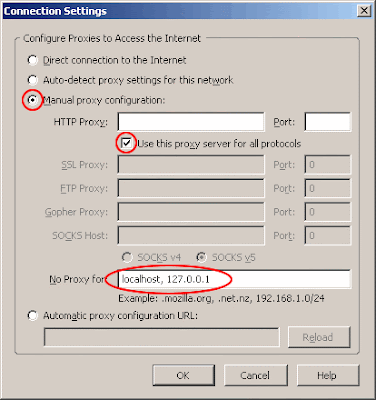
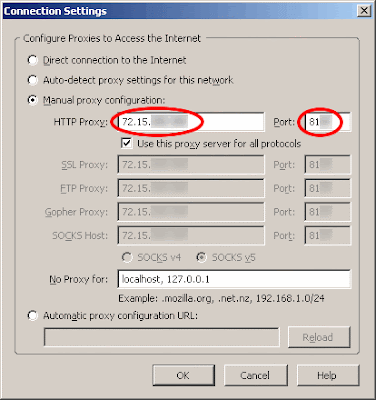
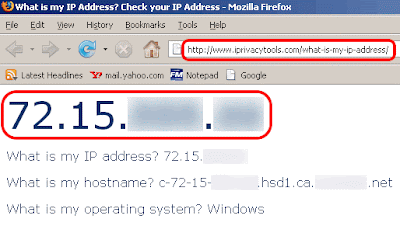





0 comments :
Post a Comment